How can I make in game chat work?
Page 1 of 1
 How can I make in game chat work?
How can I make in game chat work?
How can I make in game chat work? (edit: Yes you have to have a microphone to talk, but not to listen!)
Great question! If you want to be connected with the guild and actually be able to hear SW instructions in real time, then this is the thread for you! If you wanted to know if Kimme truly has a deep sexy voice, or if Naudi's southern accent is really as incredible as you've been told, or maybe you pondered just how squeaky Hobbit's speech might be. Well, follow the steps below and learn all this and more! Pictures are included for clarity.
1) Hit your escape key until the following menu opens. Click on "Video & Audio Setting." (The BIG red arrow!)

2) Click on "Voice Chat Settings" (The BIG red circle!)

3) Make sure there is a Check Mark by "Enable Voice Chat." (The BIG red arrow!)

4) IMPORTANT - IMPORTANT - In case you are skimming this and missed it IMPORTANT!!!!
Make sure the "Push to Talk" radio button is lit up!!! (The BIG red circle!) If is this not lit up then you have voice activation and we will hear everything that goes on in the room around you. The TV, you singing, your mom yelling at you, what you think of Kimme.
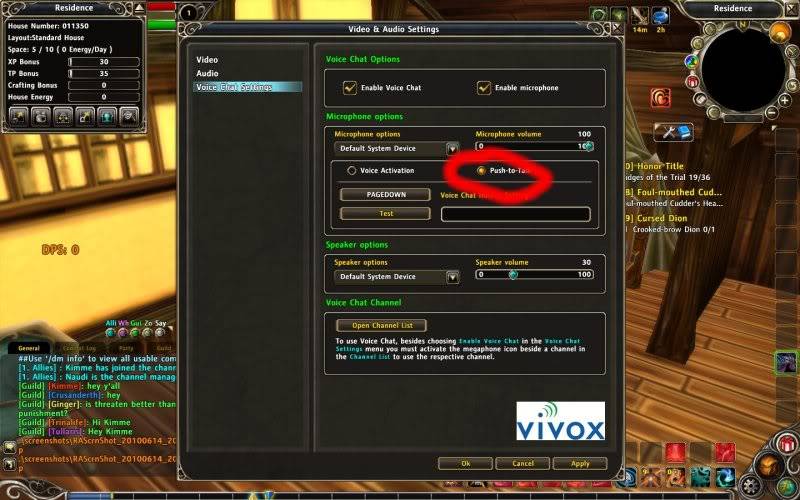
5) Next you have to assign your Push-To-Talk button. You want to use a button that is close to where you keep your hands, but not one that you plan on using for a hot key! Normally I use left-Control, but RoM won't let me since they use it for other game stuff... I am using PageDown as you can see in the photo... it is easy to find in a hurry! Follow the directions on the pop-up. Read them slow it can be confusing! (see BIG red arrow!)
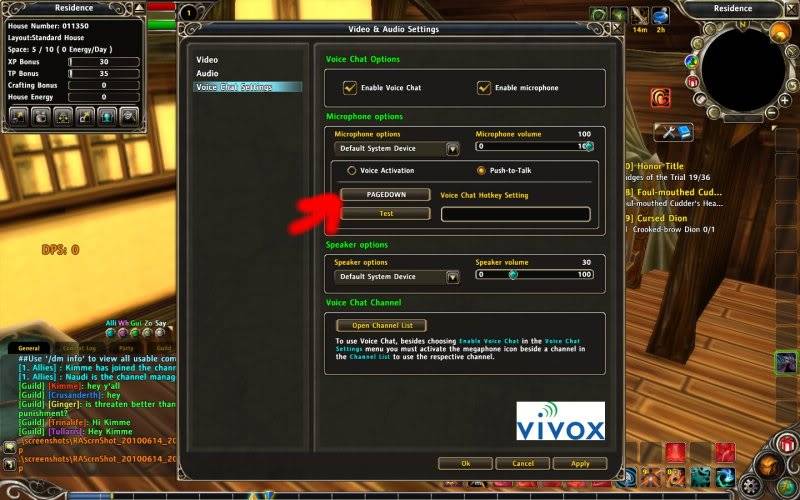
6) Click on "Open Channel List." (See Big red circle!)
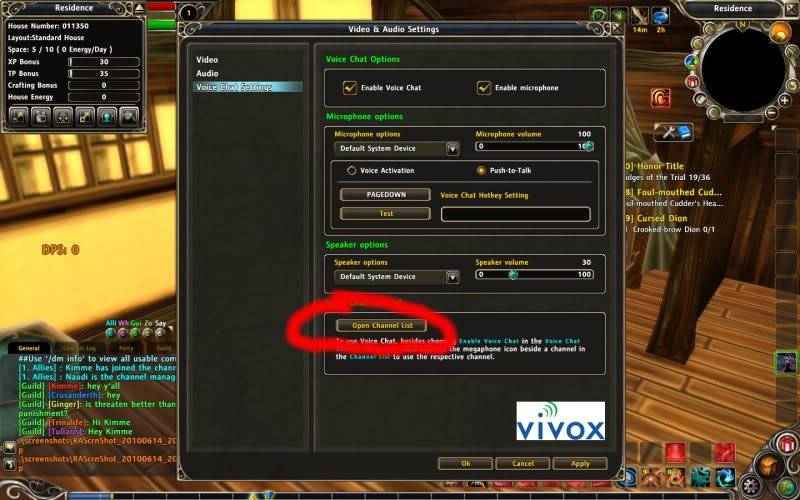
7) Now click on the Gray Speaker to the right of "Guild Channel" DO NOT click on Guild Chanel. Click on the gray speaker and it will turn Gold and pop you in the channel.

That is all there is to it! You may have to go back to "Video & Audio Settings" and adjust your mic volume but you local chat guildies are sure to let you know if you need to do that!
Now go out there and have some fun!!!
Great question! If you want to be connected with the guild and actually be able to hear SW instructions in real time, then this is the thread for you! If you wanted to know if Kimme truly has a deep sexy voice, or if Naudi's southern accent is really as incredible as you've been told, or maybe you pondered just how squeaky Hobbit's speech might be. Well, follow the steps below and learn all this and more! Pictures are included for clarity.
1) Hit your escape key until the following menu opens. Click on "Video & Audio Setting." (The BIG red arrow!)

2) Click on "Voice Chat Settings" (The BIG red circle!)

3) Make sure there is a Check Mark by "Enable Voice Chat." (The BIG red arrow!)

4) IMPORTANT - IMPORTANT - In case you are skimming this and missed it IMPORTANT!!!!
Make sure the "Push to Talk" radio button is lit up!!! (The BIG red circle!) If is this not lit up then you have voice activation and we will hear everything that goes on in the room around you. The TV, you singing, your mom yelling at you, what you think of Kimme.
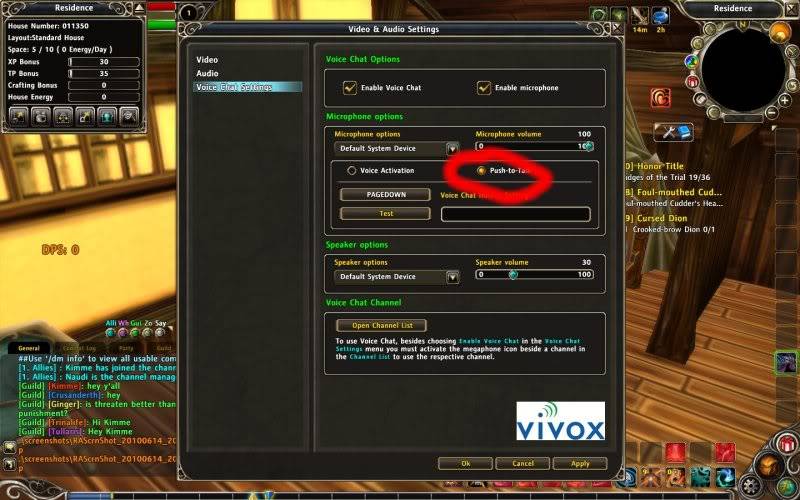
5) Next you have to assign your Push-To-Talk button. You want to use a button that is close to where you keep your hands, but not one that you plan on using for a hot key! Normally I use left-Control, but RoM won't let me since they use it for other game stuff... I am using PageDown as you can see in the photo... it is easy to find in a hurry! Follow the directions on the pop-up. Read them slow it can be confusing! (see BIG red arrow!)
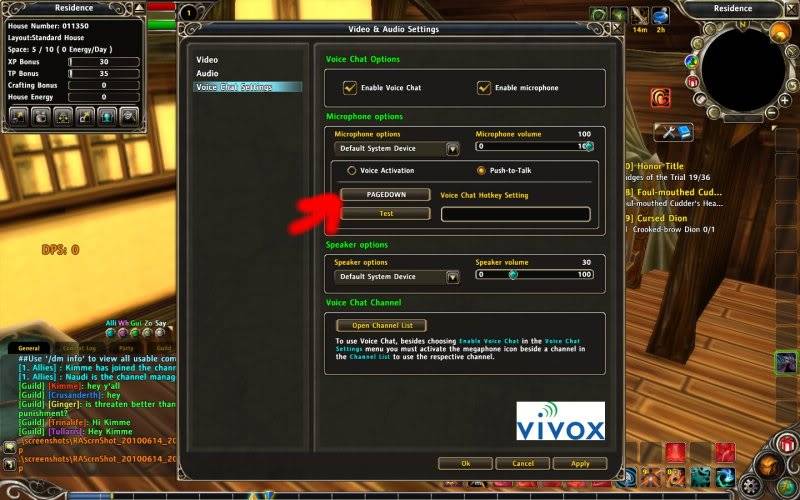
6) Click on "Open Channel List." (See Big red circle!)
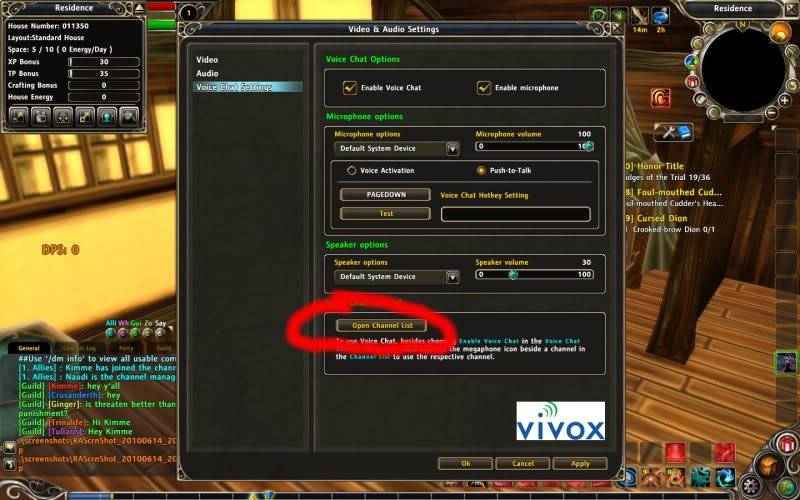
7) Now click on the Gray Speaker to the right of "Guild Channel" DO NOT click on Guild Chanel. Click on the gray speaker and it will turn Gold and pop you in the channel.

That is all there is to it! You may have to go back to "Video & Audio Settings" and adjust your mic volume but you local chat guildies are sure to let you know if you need to do that!
Now go out there and have some fun!!!
Kimme- Officer
- Posts : 28
Join date : 2010-06-12
Page 1 of 1
Permissions in this forum:
You cannot reply to topics in this forum|
|
|

 Home
Home