Guide to "installing" addons
Page 1 of 1
 Guide to "installing" addons
Guide to "installing" addons
Step 1: Go to Addon Site (this example will be done by Curse)
Step 2: Click Addon (see red square below)
Step 3: Find addon you want (see "Fyre's" post for a list of useful addons)
Step 4: Click Download (I avoid that curse client stuff, don't like .exes)
Step 5: Click Manual Download (I avoid that automatic stuff, don't like .exes)
Step 6: Press save, save somewhere where you can find it
Step 7: Extract the folders/files.
Step 8: Copy the files into your RoM Directory (Default path on Windows 7 below in screenshot).
Please note: Inside your RoM directory, Interface/Addons directories may not be there, you may have to create them.

Step 2: Click Addon (see red square below)
Step 3: Find addon you want (see "Fyre's" post for a list of useful addons)
Step 4: Click Download (I avoid that curse client stuff, don't like .exes)
Step 5: Click Manual Download (I avoid that automatic stuff, don't like .exes)
Step 6: Press save, save somewhere where you can find it
Step 7: Extract the folders/files.
Step 8: Copy the files into your RoM Directory (Default path on Windows 7 below in screenshot).
Please note: Inside your RoM directory, Interface/Addons directories may not be there, you may have to create them.

temo- Admin
- Posts : 71
Join date : 2010-06-20
 Similar topics
Similar topics» Build Guide
» Planting Guide
» Hired Housekeeper Guide
» Warrior/Knight Guide
» Temo's Guide on checking sw registration
» Planting Guide
» Hired Housekeeper Guide
» Warrior/Knight Guide
» Temo's Guide on checking sw registration
Page 1 of 1
Permissions in this forum:
You cannot reply to topics in this forum|
|
|

 Home
Home